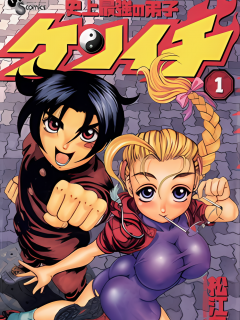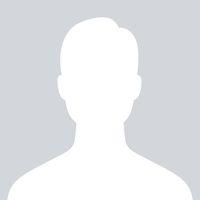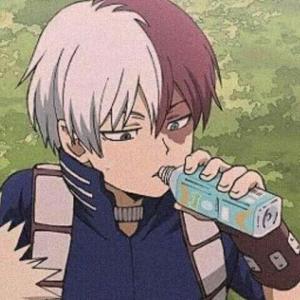4.9
62 votos
|
|||||||||
Seguir (6574 )
Rss
Información
Autor (es):
Syun Matsuena
Idioma:
Español
Lanzado:
2002
Géneros:
AccióN
, Comedia
, Deportes
, Karate
, School Life
Enviar
Enviar mensaje
 |
abinadi481
Feb 22, 2019
|
los que han visto o leído los mangas de Kenichi y tenjou tange si se realizará una pelea entre Kenichi y soichiro quien creen que ganaría yo le voy a Kenichi

 |
Armando Santiago Peralta
Aug 18, 2018
|
#Kenichi-el-discipulo-mas-fuerte-de-la-historiamuy buen manga aun que esperaba ver a kenichi en modo berserk ya saben como cualquier prota de shonen
 |
Violet Evergarden22563
Apr 05, 2019
|
l’anime Fairy Gone de Kenichi Suzuki (Drifters, Hataraku Saibou) ! La série animée débute le 07 Avril 2019 au Japon.


|
|
legnangel
Aug 14, 2018
|
#Kenichi-el-discipulo-mas-fuerte-de-la-historiacomo odio que al final quede a la espectativa de uno! loco! no te cuesta nada 10 paginas relatando que fue de cada 1, despues de tanto un brazo musculoso y unas fotos chotas no me dicen nada!!!!
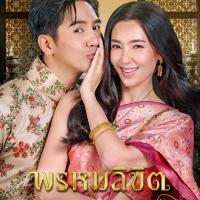 |
▹ {.ดู.} ✪พรหมลิขิต✪ (EP.14) ตอนที่ 14 ดูย้อนหลัง เต็มเรื่อ
Nov 19, 2023
|
︎{ซีรีย์เกาหลี}» พรหมลิขิต (Ep.14) HD พากย์ไทย Love Destiny 2 ซับไทย ตอนที่ 14 ตอนล่าสุดแบบเต็ม [TH-DUB]

 |
Traducciones amistosas
Aug 26, 2020
|
Bueno Gente les traigo el "Proyecto: Arturito"
La vida después de la muerte. Desde el capitulo 1 hasta el actual (todas las Raws fueron compradas en KakaoPage miren ese HD)
Lo publicamos al día osea esta hasta el capitulo 71 que es original del Coreano pero en TMO algún "despistado" coloco como prologo el 1 y quedo 1 numero mas arriba de lo que corresponde.
Por lo cual... DESDE EL CAPITULO 01 HASTA EL 71 LISTOS!!
¡¡PUBLICAMOS CON EL CAPITULO ACTUALIZADO NUEVO!!!
Que salio hace 3 días en Coreano, Disfrútenlo https://nartag.com/bl/la-vida-despues-de-la-muerte/
La vida después de la muerte. Desde el capitulo 1 hasta el actual (todas las Raws fueron compradas en KakaoPage miren ese HD)
Lo publicamos al día osea esta hasta el capitulo 71 que es original del Coreano pero en TMO algún "despistado" coloco como prologo el 1 y quedo 1 numero mas arriba de lo que corresponde.
Por lo cual... DESDE EL CAPITULO 01 HASTA EL 71 LISTOS!!
¡¡PUBLICAMOS CON EL CAPITULO ACTUALIZADO NUEVO!!!
Que salio hace 3 días en Coreano, Disfrútenlo https://nartag.com/bl/la-vida-despues-de-la-muerte/
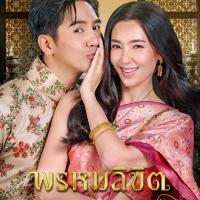 |
▹ {.ดู.} ✪พรหมลิขิต✪ (EP.14) ตอนที่ 14 ดูย้อนหลัง เต็มเรื่อ
Nov 19, 2023
|
︎{ซีรีย์เกาหลี}» พรหมลิขิต (Ep.14) HD พากย์ไทย Love Destiny 2 ซับไทย ตอนที่ 14 ตอนล่าสุดแบบเต็ม [TH-DUB]

|
|
Alethea
Sep 21, 2022
|
Using a free movie app is a great way to watch free movies on the go. You can choose from a huge selection of movies and TV shows in HD. The application also offers trailers and ratings for each movie. You can watch the latest releases or classics. The app also has filter options for languages, nudity, drugs, and violence.
Free movie apps also offer features such as chrome cast support, kid's mode, off-line mode, subtitle support, and more. You can also save https://pokiapp.com/ internal memory by downloading free movies for offline viewing. And, you can even watch movies on your phone without a Wi-Fi connection. However, you should be aware that using free movie apps may not be legal and may not give you access to the latest releases.
Free movie apps also offer features such as chrome cast support, kid's mode, off-line mode, subtitle support, and more. You can also save https://pokiapp.com/ internal memory by downloading free movies for offline viewing. And, you can even watch movies on your phone without a Wi-Fi connection. However, you should be aware that using free movie apps may not be legal and may not give you access to the latest releases.
|
|
Thomas williams
May 17, 2022
|
What is the best website for downloading YouTube videos?
Free YouTube Downloader - The best way to download YouTube video
Y2Mate.isis the fastest tool to download Youtube video, it can help users to convert and download the Youtube video in high speed, and support downloading and conversion without any quality loss. Y2Mate YouTube downloader supports downloading videos on all platforms such as iOS, Android, PC, Mac. You can also convert youtube videos to mp3 for free.
How can I download videos from YouTube for free?
There are many websites and apps that allow you to download YouTube videos for free. Some of the most popular include TubeMate, KeepVid, and 4K Video Downloader. These tools allow you to quickly and easily download videos from YouTube in a variety of formats.
How do I save a YouTube video to my computer?
There are a few different ways that you can save YouTube videos to your computer. One of the most popular methods is to use a tool like TubeMate or KeepVid. These tools allow you to quickly and easily download videos from YouTube in a variety of formats. Another popular method is to use a service like bitdownloader.com, which allows you to download videos from YouTube directly to your computer in just a few clicks.
Why is this website the best for downloading YouTube videos?
There are many websites that allow you to download YouTube videos, but none of them is as easy to use as Y2mate. The site has clean user interface, ideal speed connection and supports the conversion of the latest video formats. If you have any problems with Youtube Downloader, you can always get help from the site's forum. If you type a keyword into the search engine, you will see all recent videos that include this keyword in their title. Once you choose a hot video that has been viewing by a lot of people and want to download it, click on "Download" button. If the video has a protection on it, you need to fill out a special form. This form will ask you your name, email address and other required data. Some websites do not require any information, but there are many sites that do not work unless you fill out this form. In this case, Y2mate will automatically fill out all the fields when you click on "Download".
How to use Y2mate?
The first thing you need to do is find the video you want to download. You can do this by typing a keyword into the search engine on the website. Once you find a video that you want to download, click on the "Download" button. If the video has a protection on it, you will need to fill out a special form. This form will ask for your name, email address and other required information. Once you have filled out the form, Y2mate will automatically start downloading the video.
WhatarethebenefitsofusingY2mate?
TherearemanybenefitsofusingY2mate.Thesitehasacleanuserinterface,idealspeedconnectionandsupportstheconversionofthelatestvideoformats.IfyouhaveanyproblemswithYoutubeDownloader,youcanalwaysgethelpfromthesite'sforum.Inaddition,Y2mateautomaticallyfillsoutallthefieldswhenyouclickon"Download",soyoudon'tneedtoworryaboutdoingityourself.
How can users download YouTube videos from this website?
https://y2mate.is/
Y2Mate is a revolutionary youtube downloader that allows you to download the latest videos from youtube. Y2Mate is the fastest youtube downloader application which you can use to download your favorite YouTube videos and music. It is designed with user's ease of use in mind, so it can be used by almost anyone, irrespective of age and technical background. Y2Mate is one of the most powerful online video downloader tools.
Here are the steps to download YouTube videos using Y2Mate:
1. Go to the Y2Mate website at
2. Enter the URL of the YouTube video you want to download in the text box provided.
3. Select the format and quality of the video you want to download.
4. Click on the "Download" button to start downloading your YouTube video.
5. How can users convert YouTube videos to MP3 format from this website?
https://y2mate.is/
To convert a YouTube video to MP3 format, follow these steps:
1. Go to the Y2Mate website at
2. Enter the URL of the YouTube video you want to download in the text box provided. 3. Select "MP3" as the output format. 4. Select the quality of audio you want to download - 128kbps, 192kbps, or 320kbps. 5 Click on the "Download" button to start downloading your MP3 file.
How can users download videos from this website in HD quality?
To download a YouTube video in HD quality, follow these steps:
1. Go to the Y2Mate website at 2. Enter the URL of the YouTube video you want to download in the text box provided 3. Select "HD" as the output format 4 Click on the "Download" button to start downloading your HD video file
What are some of the benefits of downloading YouTube videos from this website?
The benefits of downloading YouTube videos from this website
1. Save time – Downloading YouTube videos directly from your browser will save you a lot of time. With our easy to use interface, you don’t have to waste your time downloading videos from different websites and then uploading them to your device. You can save as many YouTube videos as you wish in a few minutes.
2. Simple controls – There are many different video downloading websites available on the internet. However, the majority of them makes it very difficult for users to download videos from YouTube. The controls of these sites are not user friendly and their interfaces are complicated. On the other hand, Y2mate is easy to use and even first time users can quickly learn how to convert YouTube videos into mp3 or mp4 within minutes.
3. Save money - Most people spend money on music, movies, and TV shows that they enjoy.
4. Downloading YouTube videos from this website can save you time and money.
5. With our easy to use interface, you don’t have to waste your time downloading videos from different websites and then uploading them to your device. You can save as many YouTube videos as you wish in a few minutes.
6. The controls of these sites are not user friendly and their interfaces are complicated. On the other hand, Y2mate is easy to use and even first time users can quickly learn how to convert YouTube videos into mp3 or mp4 within minutes.
7.Nosignuprequired–Youdon’tneedtocreateanaccountorprovideanypersonalinformationtouseY2mate.Webelieveinprotectingouruser’sprivacyandthatiswhywedon’trequireanysignup.
8.Fastdownloadspeeds–Withourpowerfulservers,youcanexpectfastdownloadspeedswhenconvertingYouTubevideosintomp3ormp4files.
9.Highqualityaudioandvideofiles–Weofferhighqualityaudioandvideofilesthatareperfectforplaybackonyourdevices.
10.Supportforallplatformsanddevices–OurwebsiteisdesignedtoworkwithallplatformsanddevicesincludingWindows,Mac,Linux,iOS,Android,andmore.
Free YouTube Downloader - The best way to download YouTube video
Y2Mate.isis the fastest tool to download Youtube video, it can help users to convert and download the Youtube video in high speed, and support downloading and conversion without any quality loss. Y2Mate YouTube downloader supports downloading videos on all platforms such as iOS, Android, PC, Mac. You can also convert youtube videos to mp3 for free.
How can I download videos from YouTube for free?
There are many websites and apps that allow you to download YouTube videos for free. Some of the most popular include TubeMate, KeepVid, and 4K Video Downloader. These tools allow you to quickly and easily download videos from YouTube in a variety of formats.
How do I save a YouTube video to my computer?
There are a few different ways that you can save YouTube videos to your computer. One of the most popular methods is to use a tool like TubeMate or KeepVid. These tools allow you to quickly and easily download videos from YouTube in a variety of formats. Another popular method is to use a service like bitdownloader.com, which allows you to download videos from YouTube directly to your computer in just a few clicks.
Why is this website the best for downloading YouTube videos?
There are many websites that allow you to download YouTube videos, but none of them is as easy to use as Y2mate. The site has clean user interface, ideal speed connection and supports the conversion of the latest video formats. If you have any problems with Youtube Downloader, you can always get help from the site's forum. If you type a keyword into the search engine, you will see all recent videos that include this keyword in their title. Once you choose a hot video that has been viewing by a lot of people and want to download it, click on "Download" button. If the video has a protection on it, you need to fill out a special form. This form will ask you your name, email address and other required data. Some websites do not require any information, but there are many sites that do not work unless you fill out this form. In this case, Y2mate will automatically fill out all the fields when you click on "Download".
How to use Y2mate?
The first thing you need to do is find the video you want to download. You can do this by typing a keyword into the search engine on the website. Once you find a video that you want to download, click on the "Download" button. If the video has a protection on it, you will need to fill out a special form. This form will ask for your name, email address and other required information. Once you have filled out the form, Y2mate will automatically start downloading the video.
WhatarethebenefitsofusingY2mate?
TherearemanybenefitsofusingY2mate.Thesitehasacleanuserinterface,idealspeedconnectionandsupportstheconversionofthelatestvideoformats.IfyouhaveanyproblemswithYoutubeDownloader,youcanalwaysgethelpfromthesite'sforum.Inaddition,Y2mateautomaticallyfillsoutallthefieldswhenyouclickon"Download",soyoudon'tneedtoworryaboutdoingityourself.
How can users download YouTube videos from this website?
https://y2mate.is/
Y2Mate is a revolutionary youtube downloader that allows you to download the latest videos from youtube. Y2Mate is the fastest youtube downloader application which you can use to download your favorite YouTube videos and music. It is designed with user's ease of use in mind, so it can be used by almost anyone, irrespective of age and technical background. Y2Mate is one of the most powerful online video downloader tools.
Here are the steps to download YouTube videos using Y2Mate:
1. Go to the Y2Mate website at
2. Enter the URL of the YouTube video you want to download in the text box provided.
3. Select the format and quality of the video you want to download.
4. Click on the "Download" button to start downloading your YouTube video.
5. How can users convert YouTube videos to MP3 format from this website?
https://y2mate.is/
To convert a YouTube video to MP3 format, follow these steps:
1. Go to the Y2Mate website at
2. Enter the URL of the YouTube video you want to download in the text box provided. 3. Select "MP3" as the output format. 4. Select the quality of audio you want to download - 128kbps, 192kbps, or 320kbps. 5 Click on the "Download" button to start downloading your MP3 file.
How can users download videos from this website in HD quality?
To download a YouTube video in HD quality, follow these steps:
1. Go to the Y2Mate website at 2. Enter the URL of the YouTube video you want to download in the text box provided 3. Select "HD" as the output format 4 Click on the "Download" button to start downloading your HD video file
What are some of the benefits of downloading YouTube videos from this website?
The benefits of downloading YouTube videos from this website
1. Save time – Downloading YouTube videos directly from your browser will save you a lot of time. With our easy to use interface, you don’t have to waste your time downloading videos from different websites and then uploading them to your device. You can save as many YouTube videos as you wish in a few minutes.
2. Simple controls – There are many different video downloading websites available on the internet. However, the majority of them makes it very difficult for users to download videos from YouTube. The controls of these sites are not user friendly and their interfaces are complicated. On the other hand, Y2mate is easy to use and even first time users can quickly learn how to convert YouTube videos into mp3 or mp4 within minutes.
3. Save money - Most people spend money on music, movies, and TV shows that they enjoy.
4. Downloading YouTube videos from this website can save you time and money.
5. With our easy to use interface, you don’t have to waste your time downloading videos from different websites and then uploading them to your device. You can save as many YouTube videos as you wish in a few minutes.
6. The controls of these sites are not user friendly and their interfaces are complicated. On the other hand, Y2mate is easy to use and even first time users can quickly learn how to convert YouTube videos into mp3 or mp4 within minutes.
7.Nosignuprequired–Youdon’tneedtocreateanaccountorprovideanypersonalinformationtouseY2mate.Webelieveinprotectingouruser’sprivacyandthatiswhywedon’trequireanysignup.
8.Fastdownloadspeeds–Withourpowerfulservers,youcanexpectfastdownloadspeedswhenconvertingYouTubevideosintomp3ormp4files.
9.Highqualityaudioandvideofiles–Weofferhighqualityaudioandvideofilesthatareperfectforplaybackonyourdevices.
10.Supportforallplatformsanddevices–OurwebsiteisdesignedtoworkwithallplatformsanddevicesincludingWindows,Mac,Linux,iOS,Android,andmore.
|
|
alomax
Nov 12, 2022
|
The Ultimate GTA V Guide to Boosting Your Graphics & FPS
Grand Theft Auto V is an action-adventure game developed by Rockstar North and published by Rockstar Games in 2013. The game revolves around the city of Los Santos and its surroundings. To start playing, the user has to create a character in the game and then start completing the tasks.
For fun gaming and more detailed visuals, the graphics should be good. The graphics and FPS can be boosted for games like GTA V. So, get the desirable graphics performance and FPS by making some changes to the game's default settings. A performance increase in GTA V graphics and FPS (frames per second) means your game looks amazing and runs smoothly.
What should be the criteria for hardware to play GTA V?
GTA V can be feasible for the system with the following specifications -
• Operating System: Windows Vista-64 Bit Service Pack 2 (Nvidia video card is recommended if using Vista OS), Windows 7-64 Bit Service Pack 1, Windows 8.1-64 Bit, Windows 8-64 Bit.
• Processor: Intel Core 2 Quad CPU Q6600 @ 2.40 GHz (4 CPUs) or AMD Phenom 9850 Quad-Core Processor (4 CPUs) @ 2.5 GHz
• Memory: 4 GB (minimum)
• Video Card: Nvidia 9800 GT 1 GB or AMD HD 4870 1 GB (DX 10, 10.1, 11)
• Sound Card: 100% DirectX 10 compatible
• Hard Drive Space: 65 GB (minimum)
• Optical (DVD) drive: Only if you have a physical game version.
These are the minimum requirements for the hardware in which you will play GTA V. If you need desirable FPS. It is achievable with an "Intel Core i5 to i7" or "AMD Ryzen quad-core processor" and a compatible recent graphics card.
To experience smooth and flawless FPS at full HD, you need to have a "3 GHz Core i5" processor, which should not be more than four years old, and a minimum of a "GeForce GTX 1660" graphics card. "GeForce RTX 3070" graphics card is advised only if it's budget-friendly as you will also be required to upgrade to at least "8 GB RAM".
Some high-end graphics cards, including the "Nvidia GeForce RTX 3080" or "AMD Radeon RX 6800 XT" can render the game GTA V at a high resolution of 4K, equipped with optimized graphics settings and FPS, along with high performance.
In addition, the combination of the two graphics cards in SLI can make a huge difference in graphics.
What Should Be the Settings for Optimized Graphics And FPS?
Here are some of the settings to help you enjoy optimized graphics and FPS just the way you want -
• MSAA Instead Of FXAA
Multisample Anti-Aliasing(MSAA) makes the graphics look slightly better than the Fast Approximate Anti-Aliasing (FXAA). To improve low FPS, turn on MSAA at 2x or 4x and turn off FXAA.
• Try Using VSync
VSync (Vertical Sync) is used to synchronize the frame rate of the game with the refresh rate of the gaming monitor. Turning off the Vsync feature will result in the deactivation of the limitation on frame rate and boosting of the FPS.
In case of screen tearing due to displaying images from multiple frames simultaneously, turn the VSync feature on.
• Minimize the population density and variety
Tone down the population density and variety to reduce the number of pedestrians and cars in the game. If you are fine with less population in your game, then you would experience a boost in the FPS, especially if you're on a laptop or PC with a lower population density.
• 4. Decrease The Shader Quality
Along with other GTA V graphics settings, it's better to decrease the shader quality. It is concerned with preserving the detailing of other distant objects in the game. Decreasing the shader quality might affect the fine detailing (which is not muchly noticeable), but it will definitely boost the aFPS.
• Deactivate MSAA Reflection And Reflection Quality
MSAA reflection is associated with the smoothness of reflective surfaces like shining cars, puddles of water, etc. If you turn off the reflection MSAA, the FPS will be boosted without much affecting the visuals of the game.
On the other hand, reflection quality gives a clear view of wet roads, vehicles, and more. So, the reflection quality should be set high for a decent FPS.
• Decrease The Resolution From 4K To Full HD Or 720p
If you want the game GTA V to run on a 4K screen, then it is good to have a high-end graphics card or two to keep the resolution smooth and flawless.
Wrapping Up
If you are satisfied with the graphics and FPS by implementing the settings above, then enjoy playing GTA V and have fun with the desirable visuals in the game. To explore more insightful content, check out CSGO Smurf Kings
Grand Theft Auto V is an action-adventure game developed by Rockstar North and published by Rockstar Games in 2013. The game revolves around the city of Los Santos and its surroundings. To start playing, the user has to create a character in the game and then start completing the tasks.
For fun gaming and more detailed visuals, the graphics should be good. The graphics and FPS can be boosted for games like GTA V. So, get the desirable graphics performance and FPS by making some changes to the game's default settings. A performance increase in GTA V graphics and FPS (frames per second) means your game looks amazing and runs smoothly.
What should be the criteria for hardware to play GTA V?
GTA V can be feasible for the system with the following specifications -
• Operating System: Windows Vista-64 Bit Service Pack 2 (Nvidia video card is recommended if using Vista OS), Windows 7-64 Bit Service Pack 1, Windows 8.1-64 Bit, Windows 8-64 Bit.
• Processor: Intel Core 2 Quad CPU Q6600 @ 2.40 GHz (4 CPUs) or AMD Phenom 9850 Quad-Core Processor (4 CPUs) @ 2.5 GHz
• Memory: 4 GB (minimum)
• Video Card: Nvidia 9800 GT 1 GB or AMD HD 4870 1 GB (DX 10, 10.1, 11)
• Sound Card: 100% DirectX 10 compatible
• Hard Drive Space: 65 GB (minimum)
• Optical (DVD) drive: Only if you have a physical game version.
These are the minimum requirements for the hardware in which you will play GTA V. If you need desirable FPS. It is achievable with an "Intel Core i5 to i7" or "AMD Ryzen quad-core processor" and a compatible recent graphics card.
To experience smooth and flawless FPS at full HD, you need to have a "3 GHz Core i5" processor, which should not be more than four years old, and a minimum of a "GeForce GTX 1660" graphics card. "GeForce RTX 3070" graphics card is advised only if it's budget-friendly as you will also be required to upgrade to at least "8 GB RAM".
Some high-end graphics cards, including the "Nvidia GeForce RTX 3080" or "AMD Radeon RX 6800 XT" can render the game GTA V at a high resolution of 4K, equipped with optimized graphics settings and FPS, along with high performance.
In addition, the combination of the two graphics cards in SLI can make a huge difference in graphics.
What Should Be the Settings for Optimized Graphics And FPS?
Here are some of the settings to help you enjoy optimized graphics and FPS just the way you want -
• MSAA Instead Of FXAA
Multisample Anti-Aliasing(MSAA) makes the graphics look slightly better than the Fast Approximate Anti-Aliasing (FXAA). To improve low FPS, turn on MSAA at 2x or 4x and turn off FXAA.
• Try Using VSync
VSync (Vertical Sync) is used to synchronize the frame rate of the game with the refresh rate of the gaming monitor. Turning off the Vsync feature will result in the deactivation of the limitation on frame rate and boosting of the FPS.
In case of screen tearing due to displaying images from multiple frames simultaneously, turn the VSync feature on.
• Minimize the population density and variety
Tone down the population density and variety to reduce the number of pedestrians and cars in the game. If you are fine with less population in your game, then you would experience a boost in the FPS, especially if you're on a laptop or PC with a lower population density.
• 4. Decrease The Shader Quality
Along with other GTA V graphics settings, it's better to decrease the shader quality. It is concerned with preserving the detailing of other distant objects in the game. Decreasing the shader quality might affect the fine detailing (which is not muchly noticeable), but it will definitely boost the aFPS.
• Deactivate MSAA Reflection And Reflection Quality
MSAA reflection is associated with the smoothness of reflective surfaces like shining cars, puddles of water, etc. If you turn off the reflection MSAA, the FPS will be boosted without much affecting the visuals of the game.
On the other hand, reflection quality gives a clear view of wet roads, vehicles, and more. So, the reflection quality should be set high for a decent FPS.
• Decrease The Resolution From 4K To Full HD Or 720p
If you want the game GTA V to run on a 4K screen, then it is good to have a high-end graphics card or two to keep the resolution smooth and flawless.
Wrapping Up
If you are satisfied with the graphics and FPS by implementing the settings above, then enjoy playing GTA V and have fun with the desirable visuals in the game. To explore more insightful content, check out CSGO Smurf Kings
|
|
billmillon
Feb 12, 2023
|
https://vid-mate.mobi
Reels downloader for Instagram, also known as Saverr, allows you to download Instagram reels videos, photos, stories, IGTV in HD quality for free.
The best thing about reels video downloader(SAVERR) is that it saves reels and Instagram posts/IGTV videos in high quality for free. And this app doesn't add a watermark when you download reels videos from Instagram using the Saverr app.
There is no direct way on social app to download videos, pictures, posts and save stories, and also has no feature to repost videos and stories, but our story saver app offers you 1 click video download and reposts. Stories and videos are a great part of social app, now download any videos and stories and share or repost it with this instant video downloader. This is a free video downloader and repost app.
💥Repost Video, Photos and Stories💥
Which makes it easy to repost status, videos, and stories. When you find attractive videos, photos, and stories and you want to repost, then this instant app is the best choice for you and everybody. Take your stories and videos to the next level with the repost app using hashtags. Install this new video downloader and download Videos and stories. This story saver is the best
Reels downloader for Instagram, also known as Saverr, allows you to download Instagram reels videos, photos, stories, IGTV in HD quality for free.
The best thing about reels video downloader(SAVERR) is that it saves reels and Instagram posts/IGTV videos in high quality for free. And this app doesn't add a watermark when you download reels videos from Instagram using the Saverr app.
There is no direct way on social app to download videos, pictures, posts and save stories, and also has no feature to repost videos and stories, but our story saver app offers you 1 click video download and reposts. Stories and videos are a great part of social app, now download any videos and stories and share or repost it with this instant video downloader. This is a free video downloader and repost app.
💥Repost Video, Photos and Stories💥
Which makes it easy to repost status, videos, and stories. When you find attractive videos, photos, and stories and you want to repost, then this instant app is the best choice for you and everybody. Take your stories and videos to the next level with the repost app using hashtags. Install this new video downloader and download Videos and stories. This story saver is the best

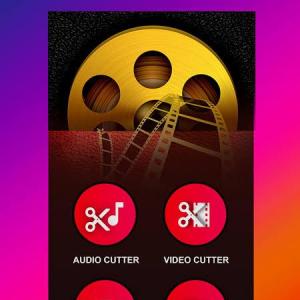
 |
Yayoi: kitsune del yaoi
May 06, 2021
|
Esto es muy interesante, un poco difícil así que terminare de instalarme y comenzar a subir mas capítulos....
|
Informe
Usted tiene algún problema o sugerencia, no dude en contactar con nosotros.
|
|
Transmitir
Enviar
@
Emoji
😀
😁
😂
😄
😆
😉
😊
😋
😎
😍
😘
🙂
😐
😏
😣
😯
😪
😫
😌
😜
😒
😔
😖
😤
😭
😱
😳
😵
😠
🤔
🤐
😴
😔
🤑
🤗
👻
💩
🙈
🙉
🙊
💪
👈
👉
👆
👇
🖐
👌
👏
🙏
🤝
👂
👃
👀
👅
👄
💋
💘
💖
💗
💔
❤
💤
💢
Clubs
Cargar página anterior

Cargar página siguiente
Amigos
Cargar página anterior

Cargar página siguiente
|
|
Imagen
Youtube
Vídeo
Enviar
|
|
Imagen
Youtube
Vídeo
Enviar
*El formato de url no es válido, verifique e intente nuevamente, por favor
Emoji
😀
😁
😂
😄
😆
😉
😊
😋
😎
😍
😘
🙂
😐
😏
😣
😯
😪
😫
😌
😜
😒
😔
😖
😤
😭
😱
😳
😵
😠
🤔
🤐
😴
😔
🤑
🤗
👻
💩
🙈
🙉
🙊
💪
👈
👉
👆
👇
🖐
👌
👏
🙏
🤝
👂
👃
👀
👅
👄
💋
💘
💖
💗
💔
❤
💤
💢
Clubs
Cargar página anterior

Cargar página siguiente
Amigos
Cargar página anterior

Cargar página siguiente
|
|
Imagen
Youtube
Vídeo
Enviar
Subir video
Empezar a subir
*El tipo de video debe ser MP4
Emoji
😀
😁
😂
😄
😆
😉
😊
😋
😎
😍
😘
🙂
😐
😏
😣
😯
😪
😫
😌
😜
😒
😔
😖
😤
😭
😱
😳
😵
😠
🤔
🤐
😴
😔
🤑
🤗
👻
💩
🙈
🙉
🙊
💪
👈
👉
👆
👇
🖐
👌
👏
🙏
🤝
👂
👃
👀
👅
👄
💋
💘
💖
💗
💔
❤
💤
💢
|
|
|