2.0
3 votos
|
|||||
Enviar
Enviar mensaje
 |
pierz :v
Aug 24, 2018
|
#High-Score-Girlla editorial confirmo que la historia acabara en la proxima edicion :'v
![Azrael[] Azrael[]](https://img.niadd.com/cover/97/33/1280225.jpg) |
Azrael[]
Aug 17, 2018
|
#The-God-of-High-SchoolYa llego sus puto Dios!! Inclínense pendejos!! Xd, gracias por el capituló 😁👍🏻
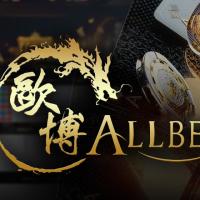 |
Live Casino Malaysia
Jan 11, 2023
|
Tips And Strategies For Winning Baccarat Game Online
Here are some tips and strategies for winning at Online Baccarat Games:
1. Know the odds: The house edge in Baccarat is relatively low, but the banker bet has a slightly better chance of winning than the player bet.
2. Bet on the banker: The banker bet has a slightly better chance of winning, so it may be a good idea to place your bets on the banker.
3. Don't fall for the tie bet: The tie bet may have attractive payouts, but it has a high house edge and is not a good bet.
4. Use a betting system: Some players swear by betting systems like the Martingale, which involves doubling your bet every time you lose. While these systems can't guarantee a win, they can help you manage your money and potentially minimize your losses.
5. Set limits: It's important to set limits on how much you are willing to lose before you start playing. This can help prevent you from getting carried away and betting more than you can afford to lose.
6. Practice: If you are new to Baccarat, it may be a good idea to practice the game in a free-play mode before you start betting real money. This will help you get a feel for the game and develop your own strategies.
https://allbetmy.com/play-baccarat/
Here are some tips and strategies for winning at Online Baccarat Games:
1. Know the odds: The house edge in Baccarat is relatively low, but the banker bet has a slightly better chance of winning than the player bet.
2. Bet on the banker: The banker bet has a slightly better chance of winning, so it may be a good idea to place your bets on the banker.
3. Don't fall for the tie bet: The tie bet may have attractive payouts, but it has a high house edge and is not a good bet.
4. Use a betting system: Some players swear by betting systems like the Martingale, which involves doubling your bet every time you lose. While these systems can't guarantee a win, they can help you manage your money and potentially minimize your losses.
5. Set limits: It's important to set limits on how much you are willing to lose before you start playing. This can help prevent you from getting carried away and betting more than you can afford to lose.
6. Practice: If you are new to Baccarat, it may be a good idea to practice the game in a free-play mode before you start betting real money. This will help you get a feel for the game and develop your own strategies.
https://allbetmy.com/play-baccarat/
|
|
flipmartin
Feb 18, 2023
|
There is always going to be a way for you to distinguish that the ID is in fact a farce, and not the genuine article. Here are 3 different tips you can use to help you spot a fake Look for imperfections. The most common way to spot a fake identification is to look for imperfections on the ID itself. Remember, any organization that is handing out drivers licenses is going to have the process perfected, and will rarely, if ever hand out IDs that are not up to standard. Look for a picture that is off center, or lettering on the license that is fuzzy or hard to read. No drivers license is ever going to have red-eye in the picture, and this is a common mistake made by many amateur ID makers.
Make sure the license is not expired. Oftentimes, individuals with false identification have borrowed the license from someone who has had their license expire.
How Bart acquires a car and a Fake driver's license is the plot's most intriguing development. He spends the day with his aunts Selma and Patty at the Springfield Department of Social Services because of "Take Your Kid To Work."
For both high school and college students, taking a week off from class in late March has become a tradition of the spring. Even young pupils from the fourth grade have been to Florida, but thankfully for society, they were a fictional quartet.
The Simpsons episode titled "Bart On The Road" has buddies Milhouse, Martin, and Nelson accompanying Bart on a vacation to the Sunshine city has buddies Milhouse, Martin, and Nelson accompanying Bart on a vacation to the Sunshine State.
Make sure the license is not expired. Oftentimes, individuals with false identification have borrowed the license from someone who has had their license expire.
How Bart acquires a car and a Fake driver's license is the plot's most intriguing development. He spends the day with his aunts Selma and Patty at the Springfield Department of Social Services because of "Take Your Kid To Work."
For both high school and college students, taking a week off from class in late March has become a tradition of the spring. Even young pupils from the fourth grade have been to Florida, but thankfully for society, they were a fictional quartet.
The Simpsons episode titled "Bart On The Road" has buddies Milhouse, Martin, and Nelson accompanying Bart on a vacation to the Sunshine city has buddies Milhouse, Martin, and Nelson accompanying Bart on a vacation to the Sunshine State.
 |
Rin Yoshimura
Aug 18, 2018
|
#The-God-of-High-School...... AHHHHHHHH no puede ser no puede ser no puede ser el ahhhh volvió volvió ahhhh
 |
KIM G
Aug 13, 2018
|
#Why-did-men-stop-wearing-high-heels-ah qué chiquilla más malhumorada. está interesante el capítulo gracias.
|
|
alomax
Nov 12, 2022
|
The Ultimate GTA V Guide to Boosting Your Graphics & FPS
Grand Theft Auto V is an action-adventure game developed by Rockstar North and published by Rockstar Games in 2013. The game revolves around the city of Los Santos and its surroundings. To start playing, the user has to create a character in the game and then start completing the tasks.
For fun gaming and more detailed visuals, the graphics should be good. The graphics and FPS can be boosted for games like GTA V. So, get the desirable graphics performance and FPS by making some changes to the game's default settings. A performance increase in GTA V graphics and FPS (frames per second) means your game looks amazing and runs smoothly.
What should be the criteria for hardware to play GTA V?
GTA V can be feasible for the system with the following specifications -
• Operating System: Windows Vista-64 Bit Service Pack 2 (Nvidia video card is recommended if using Vista OS), Windows 7-64 Bit Service Pack 1, Windows 8.1-64 Bit, Windows 8-64 Bit.
• Processor: Intel Core 2 Quad CPU Q6600 @ 2.40 GHz (4 CPUs) or AMD Phenom 9850 Quad-Core Processor (4 CPUs) @ 2.5 GHz
• Memory: 4 GB (minimum)
• Video Card: Nvidia 9800 GT 1 GB or AMD HD 4870 1 GB (DX 10, 10.1, 11)
• Sound Card: 100% DirectX 10 compatible
• Hard Drive Space: 65 GB (minimum)
• Optical (DVD) drive: Only if you have a physical game version.
These are the minimum requirements for the hardware in which you will play GTA V. If you need desirable FPS. It is achievable with an "Intel Core i5 to i7" or "AMD Ryzen quad-core processor" and a compatible recent graphics card.
To experience smooth and flawless FPS at full HD, you need to have a "3 GHz Core i5" processor, which should not be more than four years old, and a minimum of a "GeForce GTX 1660" graphics card. "GeForce RTX 3070" graphics card is advised only if it's budget-friendly as you will also be required to upgrade to at least "8 GB RAM".
Some high-end graphics cards, including the "Nvidia GeForce RTX 3080" or "AMD Radeon RX 6800 XT" can render the game GTA V at a high resolution of 4K, equipped with optimized graphics settings and FPS, along with high performance.
In addition, the combination of the two graphics cards in SLI can make a huge difference in graphics.
What Should Be the Settings for Optimized Graphics And FPS?
Here are some of the settings to help you enjoy optimized graphics and FPS just the way you want -
• MSAA Instead Of FXAA
Multisample Anti-Aliasing(MSAA) makes the graphics look slightly better than the Fast Approximate Anti-Aliasing (FXAA). To improve low FPS, turn on MSAA at 2x or 4x and turn off FXAA.
• Try Using VSync
VSync (Vertical Sync) is used to synchronize the frame rate of the game with the refresh rate of the gaming monitor. Turning off the Vsync feature will result in the deactivation of the limitation on frame rate and boosting of the FPS.
In case of screen tearing due to displaying images from multiple frames simultaneously, turn the VSync feature on.
• Minimize the population density and variety
Tone down the population density and variety to reduce the number of pedestrians and cars in the game. If you are fine with less population in your game, then you would experience a boost in the FPS, especially if you're on a laptop or PC with a lower population density.
• 4. Decrease The Shader Quality
Along with other GTA V graphics settings, it's better to decrease the shader quality. It is concerned with preserving the detailing of other distant objects in the game. Decreasing the shader quality might affect the fine detailing (which is not muchly noticeable), but it will definitely boost the aFPS.
• Deactivate MSAA Reflection And Reflection Quality
MSAA reflection is associated with the smoothness of reflective surfaces like shining cars, puddles of water, etc. If you turn off the reflection MSAA, the FPS will be boosted without much affecting the visuals of the game.
On the other hand, reflection quality gives a clear view of wet roads, vehicles, and more. So, the reflection quality should be set high for a decent FPS.
• Decrease The Resolution From 4K To Full HD Or 720p
If you want the game GTA V to run on a 4K screen, then it is good to have a high-end graphics card or two to keep the resolution smooth and flawless.
Wrapping Up
If you are satisfied with the graphics and FPS by implementing the settings above, then enjoy playing GTA V and have fun with the desirable visuals in the game. To explore more insightful content, check out CSGO Smurf Kings
Grand Theft Auto V is an action-adventure game developed by Rockstar North and published by Rockstar Games in 2013. The game revolves around the city of Los Santos and its surroundings. To start playing, the user has to create a character in the game and then start completing the tasks.
For fun gaming and more detailed visuals, the graphics should be good. The graphics and FPS can be boosted for games like GTA V. So, get the desirable graphics performance and FPS by making some changes to the game's default settings. A performance increase in GTA V graphics and FPS (frames per second) means your game looks amazing and runs smoothly.
What should be the criteria for hardware to play GTA V?
GTA V can be feasible for the system with the following specifications -
• Operating System: Windows Vista-64 Bit Service Pack 2 (Nvidia video card is recommended if using Vista OS), Windows 7-64 Bit Service Pack 1, Windows 8.1-64 Bit, Windows 8-64 Bit.
• Processor: Intel Core 2 Quad CPU Q6600 @ 2.40 GHz (4 CPUs) or AMD Phenom 9850 Quad-Core Processor (4 CPUs) @ 2.5 GHz
• Memory: 4 GB (minimum)
• Video Card: Nvidia 9800 GT 1 GB or AMD HD 4870 1 GB (DX 10, 10.1, 11)
• Sound Card: 100% DirectX 10 compatible
• Hard Drive Space: 65 GB (minimum)
• Optical (DVD) drive: Only if you have a physical game version.
These are the minimum requirements for the hardware in which you will play GTA V. If you need desirable FPS. It is achievable with an "Intel Core i5 to i7" or "AMD Ryzen quad-core processor" and a compatible recent graphics card.
To experience smooth and flawless FPS at full HD, you need to have a "3 GHz Core i5" processor, which should not be more than four years old, and a minimum of a "GeForce GTX 1660" graphics card. "GeForce RTX 3070" graphics card is advised only if it's budget-friendly as you will also be required to upgrade to at least "8 GB RAM".
Some high-end graphics cards, including the "Nvidia GeForce RTX 3080" or "AMD Radeon RX 6800 XT" can render the game GTA V at a high resolution of 4K, equipped with optimized graphics settings and FPS, along with high performance.
In addition, the combination of the two graphics cards in SLI can make a huge difference in graphics.
What Should Be the Settings for Optimized Graphics And FPS?
Here are some of the settings to help you enjoy optimized graphics and FPS just the way you want -
• MSAA Instead Of FXAA
Multisample Anti-Aliasing(MSAA) makes the graphics look slightly better than the Fast Approximate Anti-Aliasing (FXAA). To improve low FPS, turn on MSAA at 2x or 4x and turn off FXAA.
• Try Using VSync
VSync (Vertical Sync) is used to synchronize the frame rate of the game with the refresh rate of the gaming monitor. Turning off the Vsync feature will result in the deactivation of the limitation on frame rate and boosting of the FPS.
In case of screen tearing due to displaying images from multiple frames simultaneously, turn the VSync feature on.
• Minimize the population density and variety
Tone down the population density and variety to reduce the number of pedestrians and cars in the game. If you are fine with less population in your game, then you would experience a boost in the FPS, especially if you're on a laptop or PC with a lower population density.
• 4. Decrease The Shader Quality
Along with other GTA V graphics settings, it's better to decrease the shader quality. It is concerned with preserving the detailing of other distant objects in the game. Decreasing the shader quality might affect the fine detailing (which is not muchly noticeable), but it will definitely boost the aFPS.
• Deactivate MSAA Reflection And Reflection Quality
MSAA reflection is associated with the smoothness of reflective surfaces like shining cars, puddles of water, etc. If you turn off the reflection MSAA, the FPS will be boosted without much affecting the visuals of the game.
On the other hand, reflection quality gives a clear view of wet roads, vehicles, and more. So, the reflection quality should be set high for a decent FPS.
• Decrease The Resolution From 4K To Full HD Or 720p
If you want the game GTA V to run on a 4K screen, then it is good to have a high-end graphics card or two to keep the resolution smooth and flawless.
Wrapping Up
If you are satisfied with the graphics and FPS by implementing the settings above, then enjoy playing GTA V and have fun with the desirable visuals in the game. To explore more insightful content, check out CSGO Smurf Kings
|
Informe
Usted tiene algún problema o sugerencia, no dude en contactar con nosotros.
|
|
Transmitir
Enviar
@
Emoji
😀
😁
😂
😄
😆
😉
😊
😋
😎
😍
😘
🙂
😐
😏
😣
😯
😪
😫
😌
😜
😒
😔
😖
😤
😭
😱
😳
😵
😠
🤔
🤐
😴
😔
🤑
🤗
👻
💩
🙈
🙉
🙊
💪
👈
👉
👆
👇
🖐
👌
👏
🙏
🤝
👂
👃
👀
👅
👄
💋
💘
💖
💗
💔
❤
💤
💢
Clubs
Cargar página anterior

Cargar página siguiente
Amigos
Cargar página anterior

Cargar página siguiente
|
|
Imagen
Youtube
Vídeo
Enviar
|
|
Imagen
Youtube
Vídeo
Enviar
*El formato de url no es válido, verifique e intente nuevamente, por favor
Emoji
😀
😁
😂
😄
😆
😉
😊
😋
😎
😍
😘
🙂
😐
😏
😣
😯
😪
😫
😌
😜
😒
😔
😖
😤
😭
😱
😳
😵
😠
🤔
🤐
😴
😔
🤑
🤗
👻
💩
🙈
🙉
🙊
💪
👈
👉
👆
👇
🖐
👌
👏
🙏
🤝
👂
👃
👀
👅
👄
💋
💘
💖
💗
💔
❤
💤
💢
Clubs
Cargar página anterior

Cargar página siguiente
Amigos
Cargar página anterior

Cargar página siguiente
|
|
Imagen
Youtube
Vídeo
Enviar
Subir video
Empezar a subir
*El tipo de video debe ser MP4
Emoji
😀
😁
😂
😄
😆
😉
😊
😋
😎
😍
😘
🙂
😐
😏
😣
😯
😪
😫
😌
😜
😒
😔
😖
😤
😭
😱
😳
😵
😠
🤔
🤐
😴
😔
🤑
🤗
👻
💩
🙈
🙉
🙊
💪
👈
👉
👆
👇
🖐
👌
👏
🙏
🤝
👂
👃
👀
👅
👄
💋
💘
💖
💗
💔
❤
💤
💢
|
|
|
















